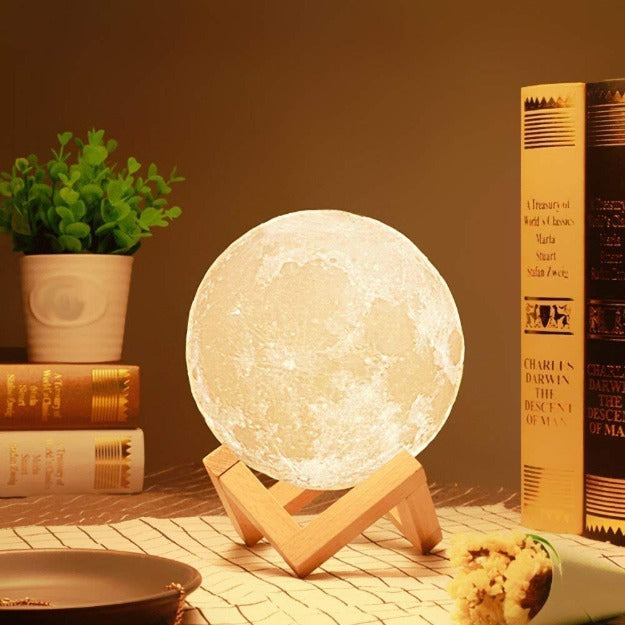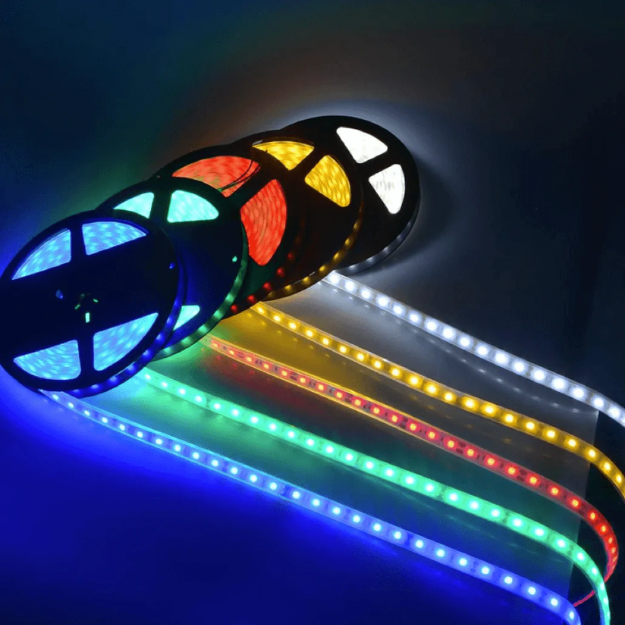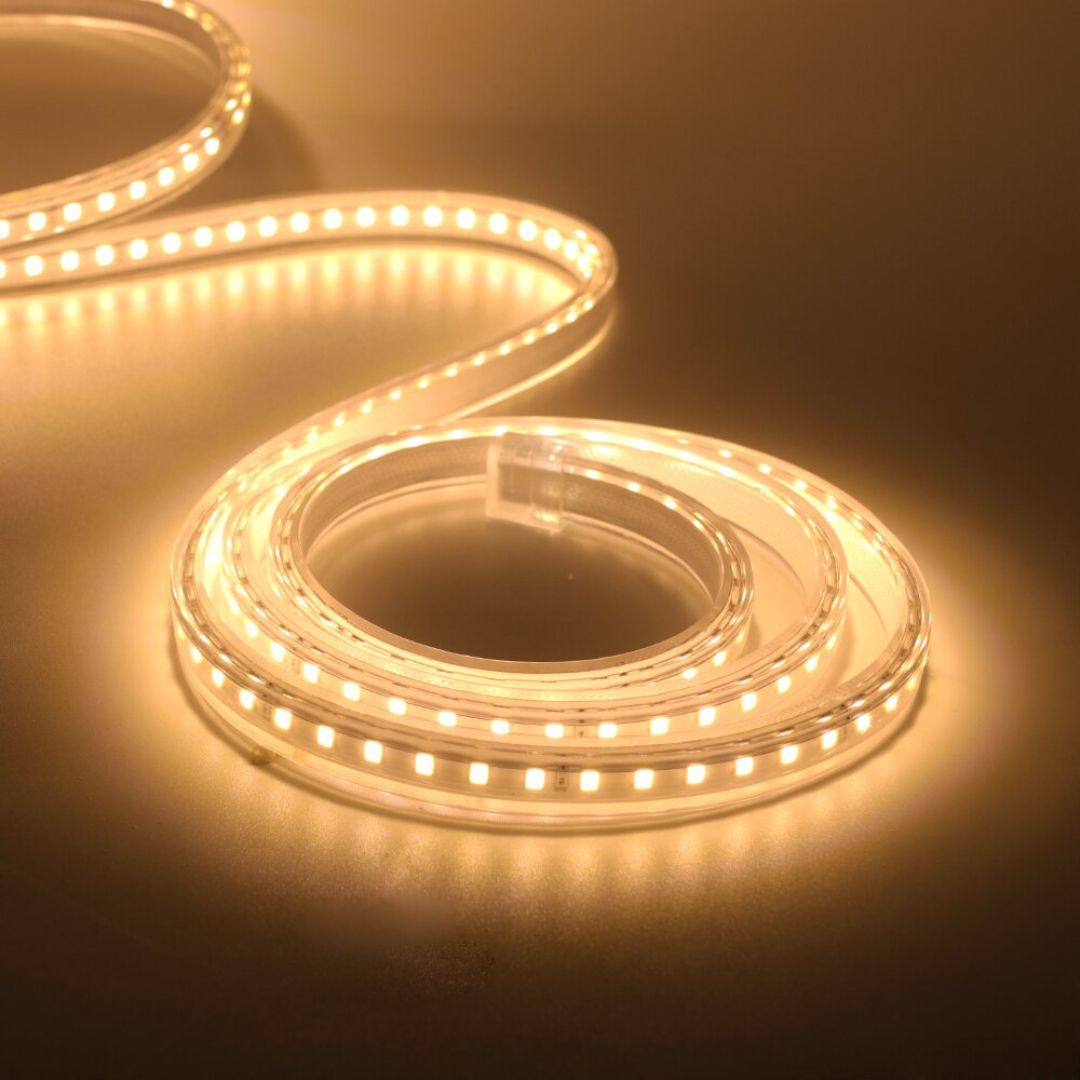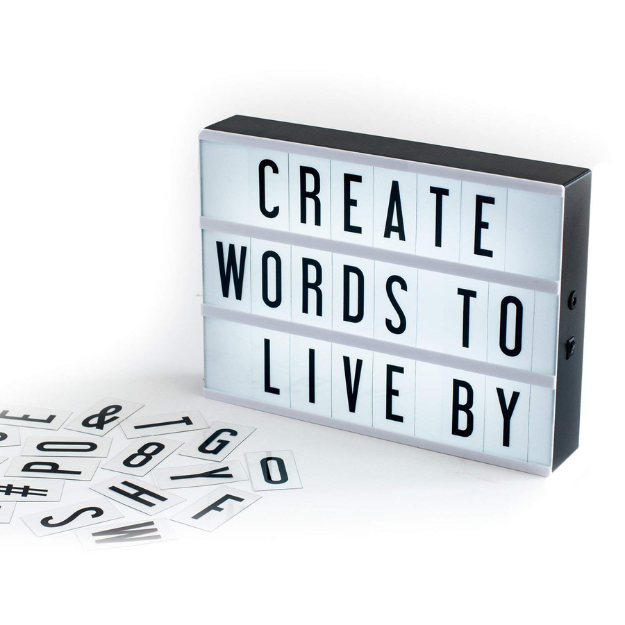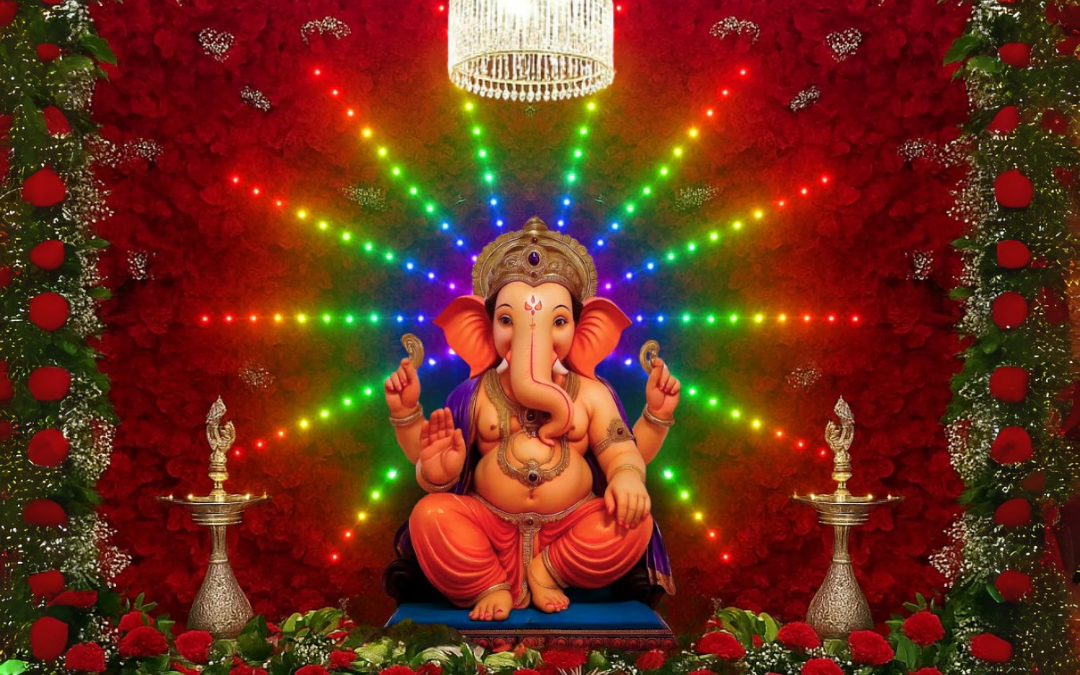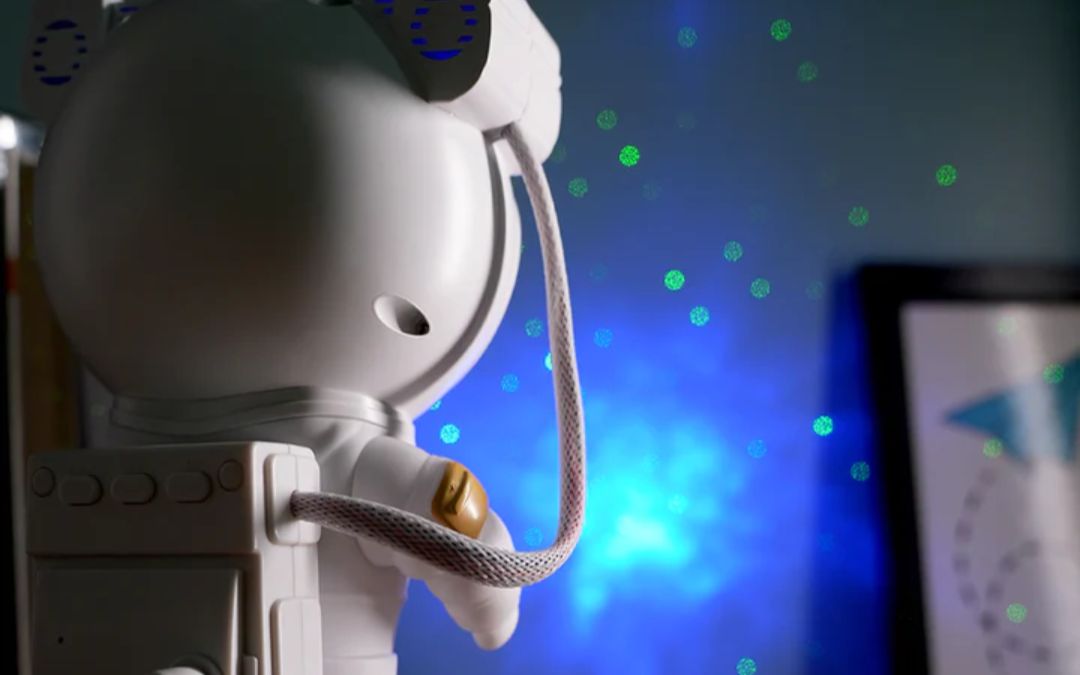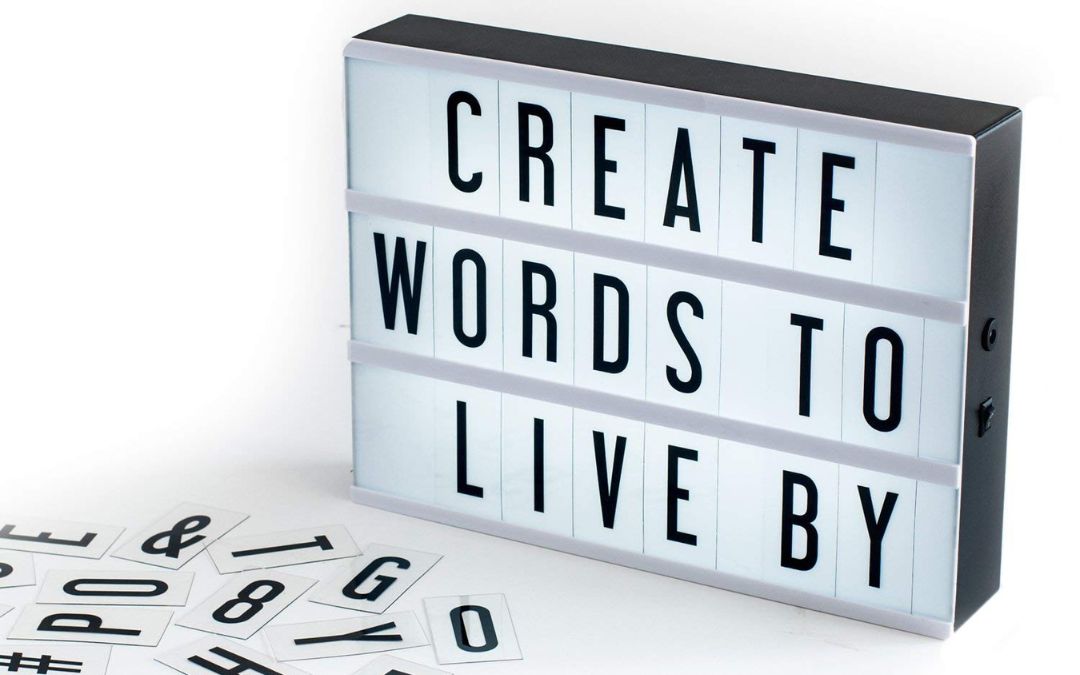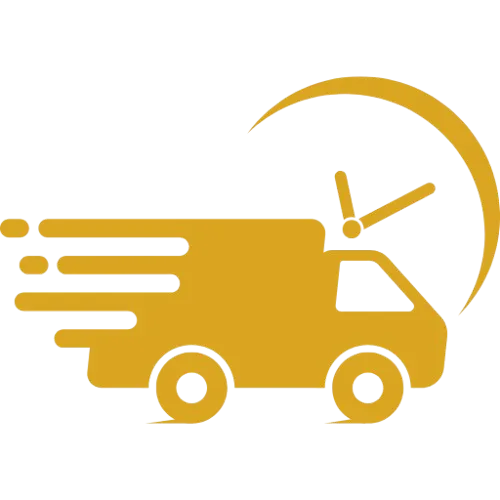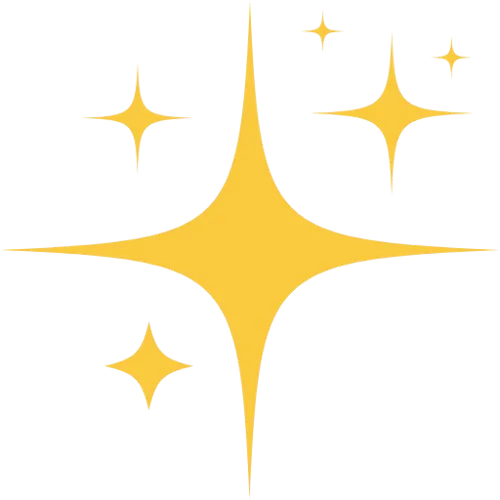Control Your Lighting Hands-Free for Ultimate Convenience
Introduction: Smarten Up Your Space with Voice-Controlled LED Lighting
Imagine changing your room’s lighting mood just by saying, “Alexa, set the lights to blue,” or “Hey Google, dim the lights.” With LED strip lights that work with Alexa and Google Home, this futuristic convenience is at your fingertips.
At Chronos Lights, we offer smart LED strip lights designed for easy integration with popular voice assistants — so you can customize colors, brightness, and effects without lifting a finger.
In this guide, we’ll walk you through syncing your LED strip lights with Alexa and Google Home for a seamless smart lighting experience.
Why Sync LED Strip Lights with Alexa & Google Home?
-
Hands-Free Control: Adjust lights while cooking, working, or relaxing without interrupting your flow.
-
Personalized Scenes: Set moods for movie nights, parties, or focus time with simple voice commands.
-
Automation & Scheduling: Program your lights to turn on/off or change colors based on your daily routine.
-
Multi-Device Coordination: Control multiple lights across rooms effortlessly.
How to Sync LED Strip Lights with Alexa
Step 1: Set Up Your LED Strip Lights
Install your LED strip lights and connect them to the power source and Wi-Fi following the manufacturer’s instructions.
Step 2: Download the Compatible App
Most smart lights work with apps like Smart Life, Tuya, or the brand’s custom app. Download and create an account.
Step 3: Connect Your Lights to the App
Open the app, add your LED strip lights by following the pairing process (usually involves putting the lights into pairing mode).
Step 4: Link the App with Alexa
-
Open the Alexa app on your phone.
-
Go to “Skills & Games.”
-
Search for the lighting app (e.g., Smart Life) and enable the skill.
-
Log in with your account details to link.
Step 5: Discover Devices
Ask Alexa to “Discover devices” or use the app to find your LED strip lights.
Step 6: Start Controlling
Use commands like “Alexa, turn on the strip lights,” or “Alexa, set strip lights to red.”
How to Sync LED Strip Lights with Google Home
Step 1: Complete Light Setup in App
As with Alexa, set up your LED strip lights in the compatible app and ensure they’re connected to Wi-Fi.
Step 2: Link the App to Google Home
-
Open the Google Home app.
-
Tap “+” to add a device.
-
Choose “Set up device” > “Works with Google.”
-
Search and select the lighting app (e.g., Smart Life).
-
Log in to link your account.
Step 3: Assign Lights to Rooms
Organize your lights by rooms or zones for easier control.
Step 4: Use Voice Commands
Try saying, “Hey Google, turn on the LED strip lights,” or “Hey Google, change the strip lights to green.”
Tips for Best Experience
-
Ensure your Wi-Fi is stable and lights are within range.
-
Keep your apps and devices updated.
-
Use routines and schedules in Alexa or Google Home for hands-free automation.
Customer Feedback: Smart, Simple, and Stylish
"Syncing my Chronos LED strips with Alexa was a breeze. Now I can switch colors without getting up — total game changer." — Kavita S.
"Google Home integration made my smart home setup feel complete. Love the convenience and vibrant lighting." — Rahul M.
Shop Chronos Lights Smart LED Strip Lights
Ready to upgrade your home with voice-controlled LED strip lights? Explore our smart, easy-to-sync LED strip light collection today.
💡 Shop Now: Smart LED Strip Lights
🎉 Get 10% Off Your First Order!
🚚 Free Shipping Across India
FAQ: Syncing LED Strip Lights with Voice Assistants
Q: Can I use Alexa and Google Home with the same lights?
A: Yes! Most smart LED strips support multiple platforms.
Q: Do I need a hub to connect?
A: Many models work directly via Wi-Fi, no hub required.
Q: Can I control lights when I’m not home?
A: Yes, through the app, you can control your lights remotely.
Conclusion: Bring Smart Lighting to Your Home
Voice-controlled LED strip lights combine style, convenience, and smart tech to create a truly modern lighting experience. With Chronos Lights, syncing your lights with Alexa and Google Home is simple and rewarding.
Get ready to control your ambiance hands-free — brighten your space the smart way!